Introdution
It is Appinux’s intention to be clear and open about how we collect and use data related to you. Therefore, this policy describes how and when we use cookies. This cookie policy applies to all Appinux products or services linked to or incorporated by reference through this policy.
Indholdsfortegnelse
- Introdution
- Does Appinux use cookies?
- What is a Cookie?
- When does Appinux place cookies?
- What type of cookies does Appinux use?
- What are Cookies used for?
- Application
- Description
- What is DNT (Do Not Track)?
- Does Appinux use cookies in connection with ads?
- Does Appinux use third-party cookies?
- Control over Cookies
- Here’s what to do if you don’t want cookies installed or if you want them removed
- Other useful links
Yes. We use cookies and other technologies to ensure that all users of Appinux get the best possible experience. Cookies also help us protect your account. When you visit or use our services, you agree to the use of cookies and similar technologies for the purposes described in this policy.
What is a Cookie?
A cookie is a small file stored on your device (computer, tablet or phone) that activates some of Appinux’s features. For example, cookies may enable us to identify your device, protect your access to Appinux and our sites, and even help us tell us if others are trying to access your account on a foreign device. In addition, cookies are used to enhance the experience you have with our system.
We use cookies on our websites (eg Appinux.com where you are now) and when using mobile. All browsers that visit these sites receive cookies from us. We do not place cookies in your browser when you visit websites outside of Appinux.
We use two types: “persistent cookies” and “session cookies”. A “persistent cookie” helps us recognize you as an existing user, making it easier for you to get back to Appinux or interact with our services without having to reset the system. “Session cookies” will only last as long as your session (usually the current visit to a website, or as long as the browser is open).
What are Cookies used for?
Cookies can be used to recognize you when you visit Appinux, remember your preferences and give you a personalized experience in line with your preferences. Appinux remembers which language you choose the first time you log in, as well as the settings you have in relation to the webcam and microphone (the first time you try to make a screen visit, we ask for permission to use these). Cookies can also make it safer and faster for you to communicate with Appinux.
Application
Description
Verification
If you are logged into Appinux, cookies can help us show you the right information and customize your experience.
Security
We use cookies to activate and support our security features and to help us detect malicious activity and violations of our User Agreement.
Preferences, Features and Services
Cookies can tell us about your preferred language and communication preferences. They can make it easier for you to fill out forms on Appinux.
Efficiency, web analytics and research
Unlike many other websites that sell products or knowledge, we DO NOT use cookies to find out how to better sell our products, how different plugins perform, or how you use our product.
What is DNT (Do Not Track)?
DNT is a term put forward by regulatory authorities such as the US Commerce Commission (FTC) to encourage the Internet industry to develop and implement a system that allows users to control how their online activities are tracked on various websites, using browser settings. The World Wide Web Consortium (W3C) has partnered with industry groups, internet browsers, technology companies and lawmakers to develop a standard for DNT technology. Although some agreement has been reached, work is slowly progressing. A standard has not yet been agreed. Appinux generally does not respond to “do not track” signals.
No. Appinux does not use cookies to create personal or interest-based ads. Likewise, we do not resell information on any of our websites or services. Appinux only uses cookies to improve your experience with the system as well as increase the security on our sites.
No. Appinux does not use third-party cookies. The data that is on the platform and on our own website is used solely to create a better service for the user, and that we can keep track of what traffic is on our network.
Control over Cookies
In most browsers you can control the use of cookies yourself using the settings. Restricting the ability of websites to store cookies can result in a poorer user experience because the websites are no longer customized for you. You may also not be able to save custom settings, such as login information.
If you do not want us to use cookies when using Appinux, you can deselect some of our cookies on the settings page. In order for us to detect that you have opted out of cookies, we need to store our Appinux opt-out cookies on your device, so we know that we must not store other Appinux cookies the next time you use our platform. If you do not want cookies, you can also change your browser settings on your computer or other device where you visit Appinux. If you use Appinux without changing your browser settings, we assume that you would like to receive all cookies on the Appinux website. Most browsers also include features that allow you to browse and delete cookies, including Appinux cookies. Please note that the Appinux site does not work optimally without cookies. Read more about cookies, e.g. how to see what cookies are stored and how to manage and delete them, at wikipedia.org, www.allaboutcookies.org or www.aboutcookies.org.
Other useful links
Every browser is different, and there are even differences in how some browsers work on a computer, tablet and phone. Appinux software is developed in Google Chrome, so we recommend using it as it will provide the best experience with the platform. On the browser manufacturers’ help pages, you can find information on managing cookies in their products. See below for more information:
Google Chrome is the browser we recommend to use. This is because all our software is developed based on Google’s open source and thus works best in this browser. Furthermore, it is the only browser where we know video calling will work.
![]()
Edge is Microsoft’s own browser, which is an update to the old Emplorer. In this browser, most functionalities will work, but we cannot guarantee that everything will work properly. Video is not supported. That’s why we always prefer to use Google Chrome.
Mozilla Firefox is an excellent browser that contains many of the same things as Google chrome. Most things will work, but video is not supported.
Safari is the browser that Apple uses on its products. Most things will work, but we can’t guarantee it. Video is not supported.
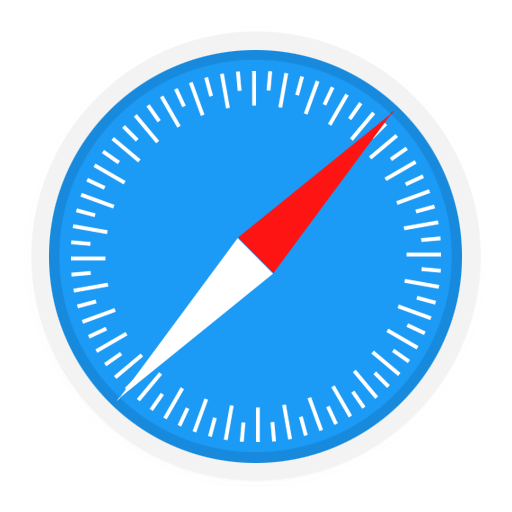
General links for Cookies:
EIDAA (EU)
Internet Advertising Bureau (US)
Internet Advertising Bureau (EU)
User Agreement
The User Agreement is a description of the terms you agree on, when you use one of our products.
Privacy Policy
The Privacy Policy is a description of how we handle your personal data, and what we do to keep them safe.
Cookie Policy
The Cookie Policy is a description of how we use cookies to improve the user experience, and improve our security.
Copyright Policy
The Copyright Policy is a description of how your rights are preserved, and how Appinux will handle copyrights.